Introduction
Developing a React Native app can be both exciting and challenging. As projects grow, multiple developers often work on different screens, integrate APIs, fix bugs, and test new features simultaneously. Without a structured workflow, these simultaneous changes can lead to conflicts, broken builds, and delayed releases.
The GitFlow branching model is designed to bring clarity, organization, and predictability to this process. It provides a clear roadmap for how code moves from development to production, allowing teams to work efficiently while keeping the application stable and reliable. In this guide, we will explain GitFlow’s concepts, show how to implement it in React Native projects, and explore real-world workflows that illustrate its benefits.
Understanding GitFlow Branches
GitFlow organizes development into separate branches, each with a clear purpose. Think of it like a professional kitchen: the main branch is the menu, the develop branch is the test kitchen, feature branches are individual chefs working on new recipes, release branches are final taste tests, and hotfix branches fix urgent problems.
- Main Branch: This is the production-ready code — what users see in the app stores. Any changes here have been fully tested and approved.
- Develop Branch: This is where all completed features come together for integration and testing. It’s the staging area before release, ensuring that new features work well together.
- Feature Branches: Each new feature or improvement is developed in its own branch. Developers can experiment and make changes in isolation without affecting the main or develop branch. For example, a login screen or shopping cart module would have its own feature branch.
- Release Branches: Once the develop branch has accumulated stable features, a release branch is created for final testing, bug fixes, and version updates. This ensures that production builds are polished and reliable.
- Hotfix Branches: Sometimes an issue appears in production after a release. Hotfix branches allow teams to fix critical problems quickly without disturbing ongoing development.
- By separating responsibilities in this way, teams maintain stability while continuing to develop new features efficiently.
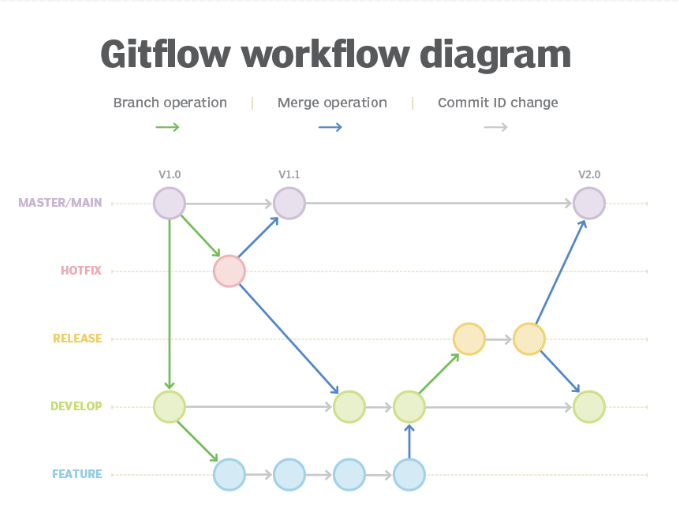
Setting Up GitFlow in a React Native Project
Implementing GitFlow in a React Native project is straightforward. First, ensure Git and GitFlow are installed. Navigate to your project directory and initialize GitFlow:
git flow init
During initialization, you can define default branch names such as main for production, develop for integration, and prefixes for feature, release, and hotfix branches. Once set up, the GitFlow commands simplify the creation, merging, and finishing of branches.
- Creating a Feature Branch:
git flow feature start feature-login-screen
This allows developers to work independently on new features.
- Finishing a Feature Branch:
git flow feature finish feature-login-screen
The completed feature merges back into develop, ready for integration.
- Creating a Release Branch:
git flow release start v1.0.0
git flow release finish v1.0.0
This prepares code for production with final testing and tagging.
- Creating a Hotfix Branch:
git flow hotfix start fix-critical-crash
git flow hotfix finish fix-critical-crash
This quickly addresses urgent issues in production without affecting ongoing work.
Why GitFlow is Crucial for React Native Projects
React Native projects are inherently complex because a single codebase supports both iOS and Android platforms. Without a structured workflow, multiple developers working simultaneously can create conflicts, unstable builds, and inconsistent releases.
GitFlow ensures that:
- Features are developed safely in isolation.
- Production-ready code remains stable and reliable.
- Releases are predictable, allowing for smooth deployment to app stores.
- Critical fixes can be applied quickly without disrupting ongoing development.
Integrating GitFlow with CI/CD
GitFlow works seamlessly with CI/CD pipelines, making automated testing and deployment more effective:
- Feature branches: Run automated unit and component tests.
- Develop branch: Trigger staging builds for QA testing.
- Release branch: Execute final automated tests before production.
- Main branch: Automatically deploy production-ready builds.
This integration reduces human error, speeds up development, and ensures that only stable, tested code reaches users.
Real-Life Workflow Example
Consider a React Native e-commerce app with multiple developers: one works on login, another on the shopping cart, and another on checkout. Each developer starts a feature branch for their respective module. Completed features are merged into the develop branch and tested together. Once stable, a release branch is created, and final testing is conducted. If a critical bug appears in production, a hotfix branch solves it immediately. The main branch remains clean and production-ready at all times.
This workflow allows teams to work simultaneously without causing disruption, and it provides clear visibility into the development process for managers and clients.
Best Practices for Using GitFlow in React Native
To get the most out of GitFlow:
- Keep feature branches short-lived and focused.
- Merge features into develop before creating a release branch.
- Test thoroughly at every stage.
- Use clear, descriptive branch names, e.g.,
feature/cart-screenorhotfix/crash-android. - Automate builds and tests via CI/CD to ensure consistent quality.
- Maintain clear communication among team members to prevent conflicts.
Conclusion
The GitFlow branching model bridges the gap between technical precision and organizational clarity. By structuring development into main, develop, feature, release, and hotfix branches, teams maintain stability, improve collaboration, and deliver high-quality React Native applications.
Whether you are a developer, project manager, or stakeholder, understanding GitFlow provides confidence in the development process. It ensures predictable releases, faster delivery, and professional-grade workflows, making it an essential strategy for modern mobile app development.
